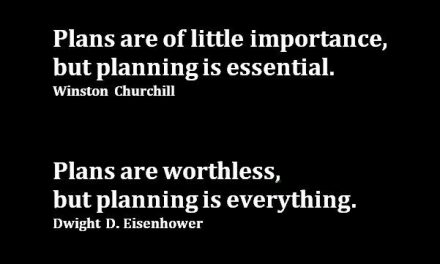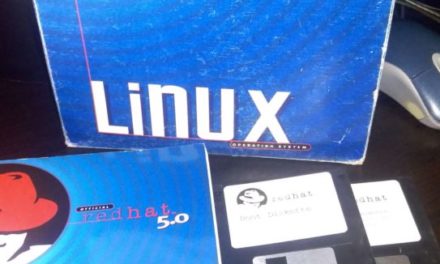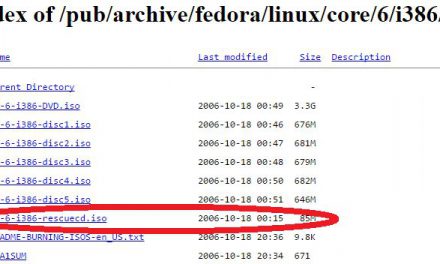Wednesday 9 October, 2019
Image by Hike Shaw on Unsplash
Change. Why consistency is everything and how new players like Facebook still have to deal with the legacy of change and inconsistent code causing an inconsistent user experience.
Recently I was looking at my Facebook page for Andrew Newbury and noticed some issues caused by having changed this site’s domain name. Facebook pages are different to profiles:
- profile – think “personal”; where you can share information about yourself, such as your interests, photos, videos, current city and hometown; and
- page – think “business”; where artists, public figures, businesses, brands, organizations and nonprofits can connect with their fans or customers.
What happened? When I’d shared a post from this blog to my Facebook page the article’s web page address (URL) was still showing as the old domain name. I’d been able to fix this to an extent by setting up a simple redirect for the old domain name to the new domain name, but that doesn’t work for secure sessions (HTTPS) without a lot of unnecessary ongoing expense. Easy fix, just edit the posts. Yes. And that worked well on posts until before June 2017. What happened? The facebook post edit function changes on older posts. Huh? Yes, this isn’t straightforward:
- “newer” posts – when you edit a post and have a URL in the post, Facebook automagically adds a preview image below your post. This image contains the article’s first image which is hotlinked to the blog post. For the technically inquisitive this uses the Open Graph protocol to work out what image/text to use and in WordPress is often set up by using the Yoast plugin.
- “older” posts – when you edit a post, Facebook doesn’t use links in the text to pull down the preview image, you simply get an edit option where you can change the text and you can’t change the original URL embedded in the original image under the post.
Ok, so that’s not the end of the world. Ah yes, but facebook did originally pull down the image on older posts and automagically add a hotlink on the image. So, what’s wrong with that? You can’t edit the image with the hotlink on older posts, there’s just no functionality to do this on old posts and the image which it did originally pull-down now has an embedded link which is wrong and can’t be changed.
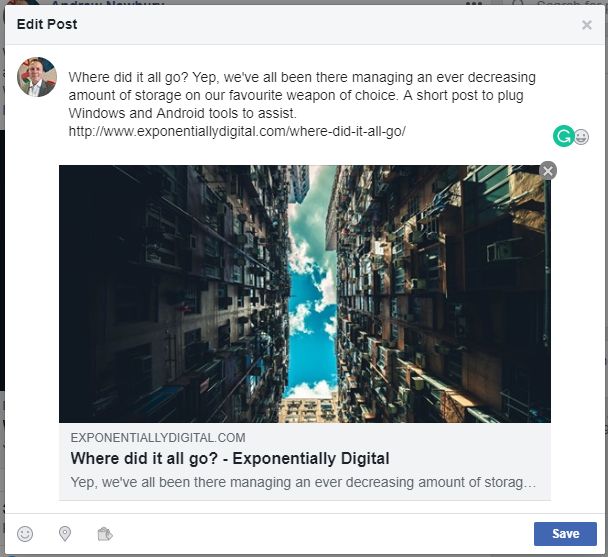
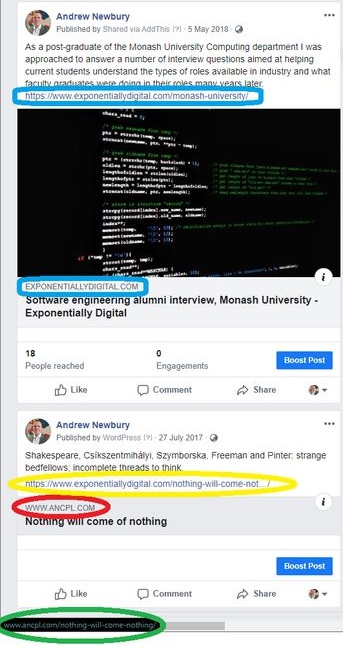
In this image there are two posts, one from May ’18 and the other from July ’17.
With the first post I was able to edit the post and change the URL to the my new domain name exponentiallydigital.com, this then adds in the image and hardcodes the domin name into the image below the post, highlighted in BLUE.
For the second post I edited the post URL (highlighted in YELLOW) but Facebook didn’t then automagically update the image which is now showing as a blank instead of James Barry’s beautiful painting from 1786-8 King Lear Weeping over the Dead Body of Cordelia. The image also now has a URL embedded in it (highlighted in RED) for the old domain name and when you hover over the image or red highlighted domain name it shows up as the old domain name (highlighted in GREEN).
Right, that’s all <sarcasm> terribly exciting </sarcasm>.
Why should I care?
It’s an example of something under the hood. Something deep down in the intricacies of how facebook posts are stored, saved and presented. When you edit a post the functionality should be the same across all posts, but it isn’t. Why? That’s a really good question and I’m sure that there’s a really good technical answer, somewhere, known by FB developers.
What else does this show us? That even “new” organisations who built their electronic realms in the mid-2000s have “legacy” issues. How design decisions can have unintended consequences over time and how important it is to abstract the “under the hood” issues from people, the people who use web sites and IT systems.
Image by Hike Shaw on Unsplash
Change. Why consistency is everything and how new players like Facebook still have to deal with the legacy of change and inconsistent code causing an inconsistent user experience.
Recently I was looking at my Facebook page for Andrew Newbury and noticed some issues caused by having changed this site’s domain name. Facebook pages are different to profiles:
- profile – think “personal”; where you can share information about yourself, such as your interests, photos, videos, current city and hometown; and
- page – think “business”; where artists, public figures, businesses, brands, organizations and nonprofits can connect with their fans or customers.
What happened? When I’d shared a post from this blog to my Facebook page the article’s web page address (URL) was still showing as the old domain name. I’d been able to fix this to an extent by setting up a simple redirect for the old domain name to the new domain name, but that doesn’t work for secure sessions (HTTPS) without a lot of unnecessary ongoing expense. Easy fix, just edit the posts. Yes. And that worked well on posts until before June 2017. What happened? The facebook post edit function changes on older posts. Huh? Yes, this isn’t straightforward:
- “newer” posts – when you edit a post and have a URL in the post, Facebook automagically adds a preview image below your post. This image contains the article’s first image which is hotlinked to the blog post. For the technically inquisitive this uses the Open Graph protocol to work out what image/text to use and in WordPress is often set up by using the Yoast plugin.
- “older” posts – when you edit a post, Facebook doesn’t use links in the text to pull down the preview image, you simply get an edit option where you can change the text and you can’t change the original URL embedded in the original image under the post.
Ok, so that’s not the end of the world. Ah yes, but facebook did originally pull down the image on older posts and automagically add a hotlink on the image. So, what’s wrong with that? You can’t edit the image with the hotlink on older posts, there’s just no functionality to do this on old posts and the image which it did originally pull-down now has an embedded link which is wrong and can’t be changed.
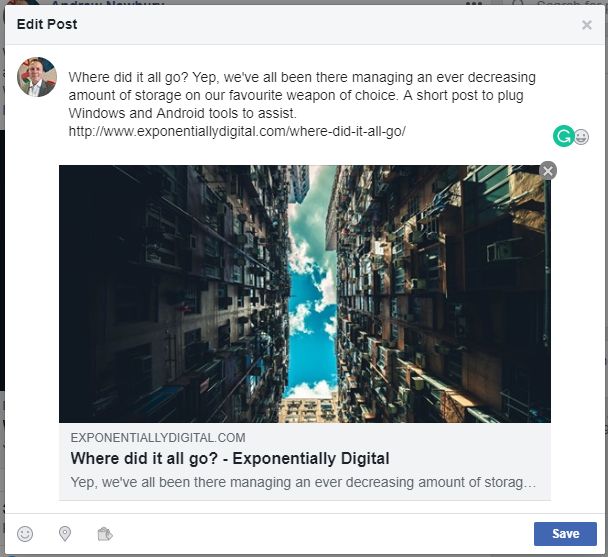
In the below image there are two posts, one from May ’18 and the other from July ’17.
With the first post I was able to edit the post and change the URL to my new domain name exponentiallydigital.com, this then adds in the image and hardcodes the domin name into the image below the post, highlighted in BLUE.
For the second post I edited the post URL (highlighted in YELLOW) but Facebook didn’t then automagically update the image which is now showing as a blank instead of James Barry’s beautiful painting from 1786-8 King Lear Weeping over the Dead Body of Cordelia. The image also now has a URL embedded in it (highlighted in RED) for the old domain name and when you hover over the image or red highlighted domain name it shows up as the old domain name (highlighted in GREEN).
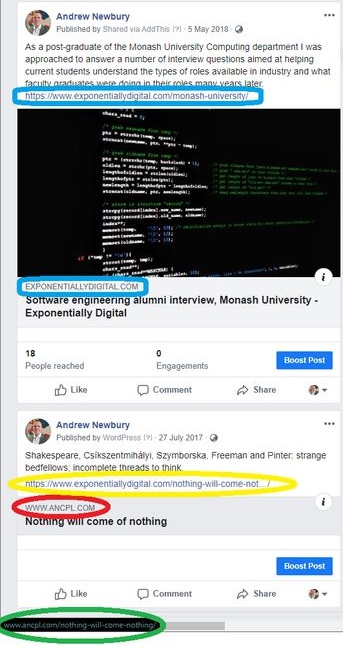
Right, that’s all <sarcasm> terribly exciting </sarcasm>.
Why should I care?
It’s an example of something under the hood. Something deep down in the intricacies of how facebook posts are stored, saved and presented. When you edit a post the functionality should be the same across all posts, but it isn’t. Why? That’s a really good question and I’m sure that there’s a really good technical answer, somewhere, known by FB developers.
What else does this show us? That even “new” organisations who built their electronic realms in the mid-2000s have “legacy” issues. How design decisions can have unintended consequences over time and how important it is to abstract the “under the hood” issues from people, the people who use web sites and IT systems.