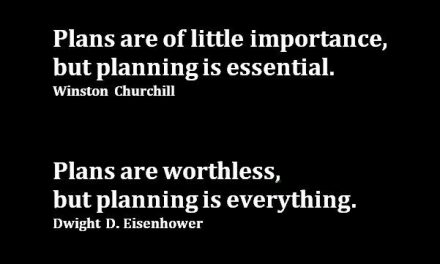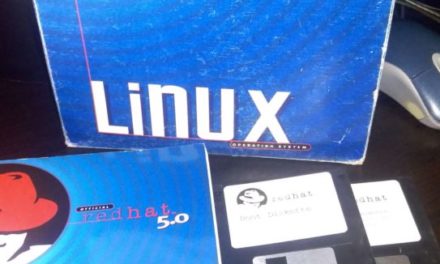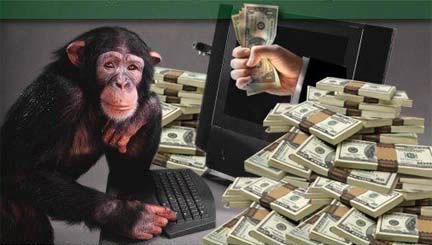Sunday 23 June, 2019
Image by John Dancy on Unsplash
The Problem
COOKIE? Me want cookie! Me eat cookie!
Om nom nom nom!
Cookie Monster is one of my favourite Sesame Street characters, especially the unrivalled hunger for his namesake. I was reminded of this by a two day old Washington Post article titled “Goodbye, Chrome: Google’s web browser has become spy software“. This article goes into some depth about how we are individually being tracked online, the impact of this and how often there is scant knowledge of why this is happening and what the outcome is for us and the purveyors of Internet sites and services.
Need to know
To make more sense of this a quick primer on cookies from our most excellent friends over at Wikipedia: web cookies, as distinct from their edible counterparts, are
…a small piece of data sent from a website and stored on the user’s computer by the user’s web browser while the user is browsing. Cookies were designed to be a reliable mechanism for websites to remember stateful information (such as items added in the shopping cart in an online store) or to record the user’s browsing activity (including clicking particular buttons, logging in, or recording which pages were visited in the past). They can also be used to remember arbitrary pieces of information that the user previously entered into form fields such as names, addresses, passwords, and credit card numbers.
Sure, that all sounds (mostly) reasonable, so what’s the problem? It’s with the so called tracking or third party cookies. These are cookies that are created when you’re using one site which has parts of their page or service “hosted” by another company such as Google, Facebook or Twitter and often use share and like buttons together with advertisements.
There is a difference though between third party cookies and general tracking techniques. General tracking techniques use URL modifiers like Urchin Tracking Module (UTM) parameters and or 1×1 tracking pixels, if that all sounds like gobbledygook, read on, it does get easier.
Third party cookies allow that third party to know which sites you’ve visited and what you’ve done on those sites, what you’ve bought online, and in the case of mobile browsers your physical location, and then store this information to target highly specific advertisements at you. This is across many different sites, not just individual pages on a particular site and often by virtue of being logged into a service such as Chrome, Gmail, Facebook or Twitter. If you’d like to know the technical details of how this works, see this excellent article on ionos.com for tracking cookies and for those so inclined Wikipedia has a lengthy article on Google Analytics covering Urchin technology.
Why should I care?
For some of you it’s just not relevant or important but if you’ve been feeling like you’re living in an Orwellian dystopian universe where targeted advertisements follow you across the web and also feel that your privacy is a right and shouldn’t be garnered away without your explicit consent then you may want to take action. Sure you can lock down your current browser and disable cookies, enable so called “tracking protection”, move to a new browser such as Firefox with inbuilt tracking protection or move across to the intriguing and exceedingly fast Brave browser which upends the entire Internet advertising model or you can hope that the third parties will heed the 2011 European cookie law. Or? Or you can take a simpler route by using an application like Adguard.
A solution
Hang on a second, you mean that I need to get some extra software to stop my current software from being able to spy on me? Yes, that’s exactly what I’m suggesting. Why? And why yet more software? Adguard isn’t made by any of those with a vested interest in maintaining their advertising revenue, think Google in relation to the Chrome browser. It also doesn’t just disable tracking and advertisements in your browser, it can stop ads and tracking for your entire Internet experience. But seriously, more software to fix the issues in existing software? Yes. Think of it like an addendum to your antivirus and antimalware apps (you do use these don’t you?).
You may have previously flirted with advertising blocking software in the past and found issues with certain sites and given up but the sophistication of Adguard is significant. I’ve been using this product for a couple of years on my desktop, laptop and Android based mobile. I have no vested interest in this company or any of its products. Simply put it relieves you of ever seeing very nearly any advertisement on any web page ever again and also removes ads in mobile apps all of this whilst allowing you to enjoy a tracking free and far more private web.
So, we started out with a discussion on third party cookies and how evil they can be and now I’m selling you on Adguard. Yes. In my opinion this is a must have app. You could set up anti cookie tracking on an app by app basis assuming that all your apps allow this, many don’t, or simply set up one app and be done with it. The upside to using a tool like this is simple: regain your privacy, reduce site loading times by up to 50% and almost never see an advertisement again. How about mobile bandwidth? I mean, just how big are ads anyway, they simply can’t save me much on my monthly data allowance, can they? Here’s a screenshot taken three months after installing a major update to Adguard on my mobile, the numbers speak for themselves:
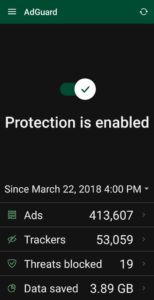
Yes that’s 3.89 billion bytes (3,890,000,000) of mobile data saved and hundreds of thousands of ads skipped and tens of thousands of trackers ignored! For every advertisement that’s not downloaded and with every tracking cookie ignored, pages and apps load and run faster too.
Sadly due to App Store policy changes relating to ad blocking and tracking protection (viz Adguard and Malwarebytes) on iFruit devices, your options are now limited to only blocking ads in Safari on these fruity devices (yet another reason for using open source operating systems!).
I’ll leave you with a great clip from Sesame Street featuring Cookie Monster and the use of the word “important“, and just as he finds cookies important, so too may you find tracking and advertising blocking software equally important.
Appendix
You can also set up the free Adguard DNS to protect your device of choice and/or protect your entire internal network when set up on your Internet router.
Disconnect Privacy Pro appears to offer similar functionality to Adguard but hasn’t been extensively used and tested by this author.
You can use this link to see if third party cookies are enabled in your current browser whatismybrowser.com/detect/are-third-party-cookies-enabled.
And for those of you still using Facebook I also recommend employing Social Fixer for Facebook which I mentioned in this post on exponentiallydigital.com. I used this extension for several years. The current version (24.0.0, 2019-05-01) works with Chrome, Firefox, Safari, Opera and Microsoft Edge browsers and can also be installed as a script with userscript managers including Tampermonkey, Violentmonkey and Greasemonkey. It gives you the following features:
-
- Hide Sponsored Posts
- Auto-switch to the Most Recent news feed
- Hide Politics
- Filter your news feed by keyword, author, and more
- Friend Manager notifies you when you’ve been unfriended and more
- Tabbed news feed organizes posts by games, apps, author
- Hide parts of the page you don’t want to see
- Don’t show posts again once you’ve read them
- And much more! See the List of Features.